
华为p20pro怎么设置壁纸?打开手机第一眼看到的就是壁纸,自然是要设置得 漂亮些,小编为大家带来华为p20pro设置壁纸的方法。
华为p20pro怎么设置壁纸?
1、首先我们点击打开桌面上的【图库】
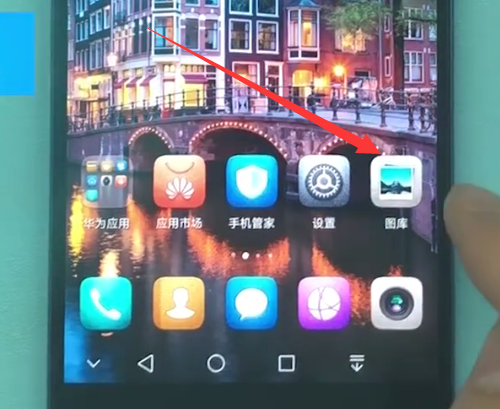
2、选择点击一张自己喜欢的照片,
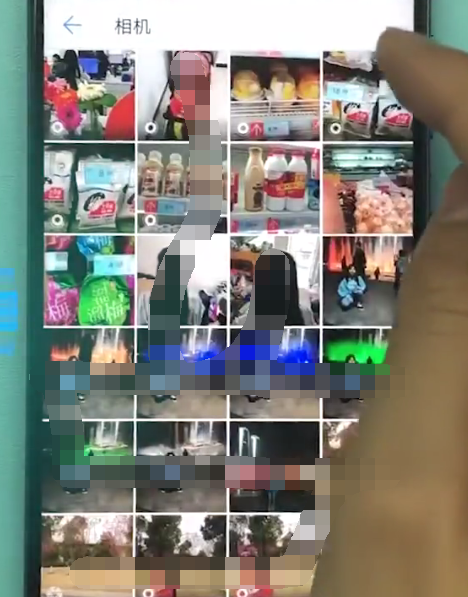
3、然后点击照片下方的【更多】
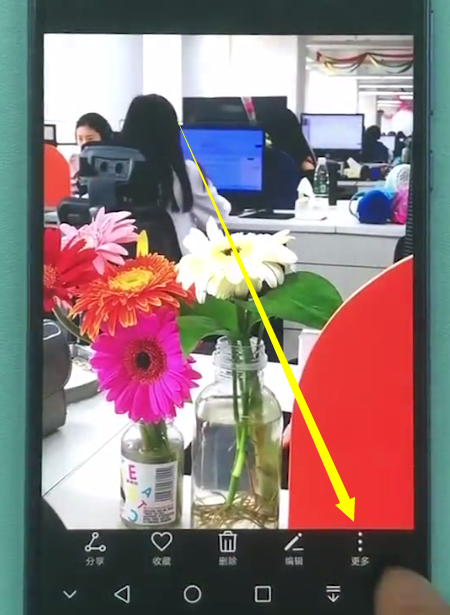
4、在弹出的选项框中点击【设置为】
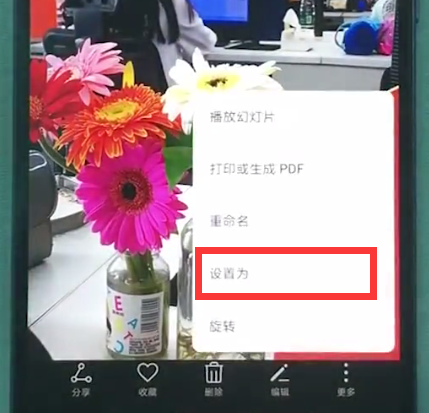
5、最后点击【壁纸】即可设置成功。

[华为p20pro怎么快速启动应用常用功能]
[华为p20pro怎么设置访客模式]
[华为p20pro怎么连接电脑]
[华为p20pro怎么连接电脑]





