
华为p20pro怎么快速返回上一个应用?打开了多个应用,需要再进入时,不想返回桌面重新找应用图标,小编为大家带来华为p20pro快速切换回上一个应用的方法。
华为p20pro怎么快速返回上一个应用?
方法一、
快速点击虚拟导航栏的方框形多功能键两下即可快速返回上一个打开应用。

方法二、
点击上图中的多功能键,然后会进入如下图所示后台运行应用卡片界面,然后就可以点击应用卡片进入上一次打开的应用。

方法三、
1、在关闭虚拟导航栏的前提下,左右滑动home键同样可以打开后台运行应用卡片,然后点击卡片回到上一次打开应用。

没有开启虚拟导航栏或者想要关闭虚拟导航栏的小伙伴们,小编为大家带来打开关闭的方法,如下:
1、点击打开【设置】

2、下拉点击打开【智能辅助】
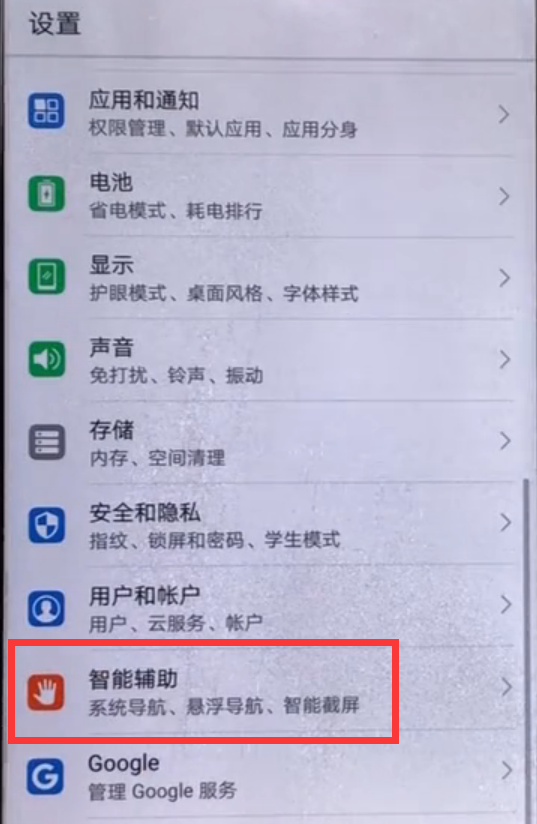
3、点击打开第一栏的【系统导航】,
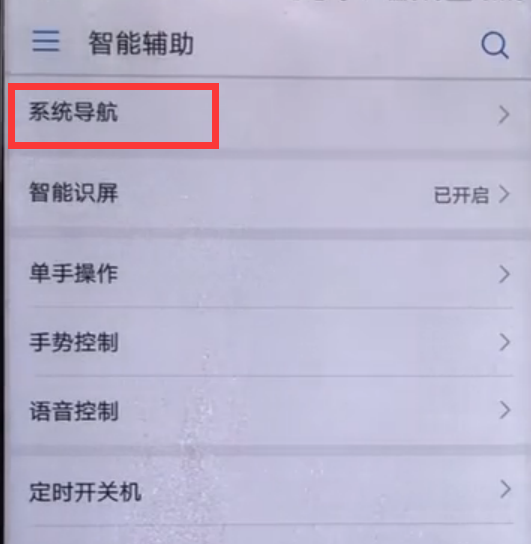
4、然后只要勾选“屏幕内虚拟导航栏”右边的圆圈即可打开虚拟导航栏,取消勾选即可关闭,如下图的状态就是关闭了虚拟导航栏哦!
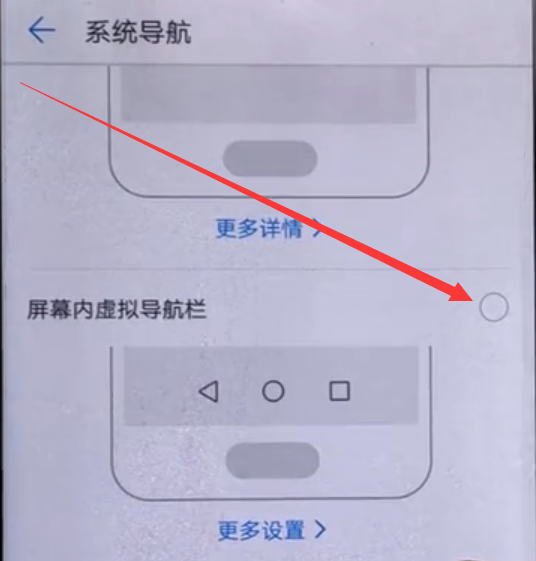
[华为p20pro怎么设置壁纸]
[华为p20pro怎么快速启动应用常用功能]
[华为p20pro怎么设置访客模式]
[华为p20pro怎么连接电脑]





