

云闪付APP注册
第一步:【本机号码一键注册】或【换号or换种方式注册】



第二步:输入注册手机收到的验证码

第三步:设置登录密码

在云闪付APP内完成绑卡
第一步:点击“我的-管家”进入绑卡页面

第二步:点击添加银行卡

第三步:输入银行卡号或点击“更多银行”

第四步:输入银行预留手机收到的验证码

第五步:设置支付密码
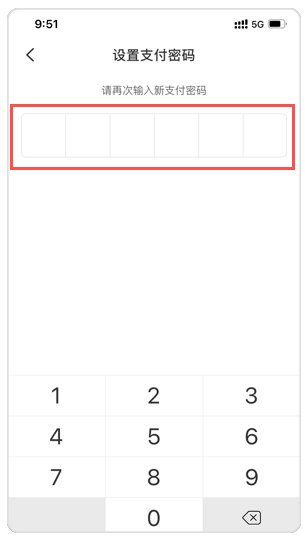
第六步:绑卡成功

点击查看>>>
社会热点2022-09-24 02:58:15佚名


云闪付APP注册
第一步:【本机号码一键注册】或【换号or换种方式注册】



第二步:输入注册手机收到的验证码

第三步:设置登录密码

在云闪付APP内完成绑卡
第一步:点击“我的-管家”进入绑卡页面

第二步:点击添加银行卡

第三步:输入银行卡号或点击“更多银行”

第四步:输入银行预留手机收到的验证码

第五步:设置支付密码
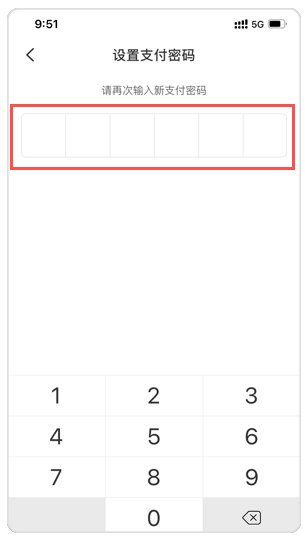
第六步:绑卡成功

点击查看>>>