
“粤课堂”腾讯在线教育观看方式
方式一:电脑端学习
步骤1:浏览器中输入网址:https://gd.campus.qq.com
步骤2:填写所在学校、年级、姓名即可进入学习课程。
(温馨提示:如果未能在列表中找到学校,请点击“不便输入,直接进入”学习。)

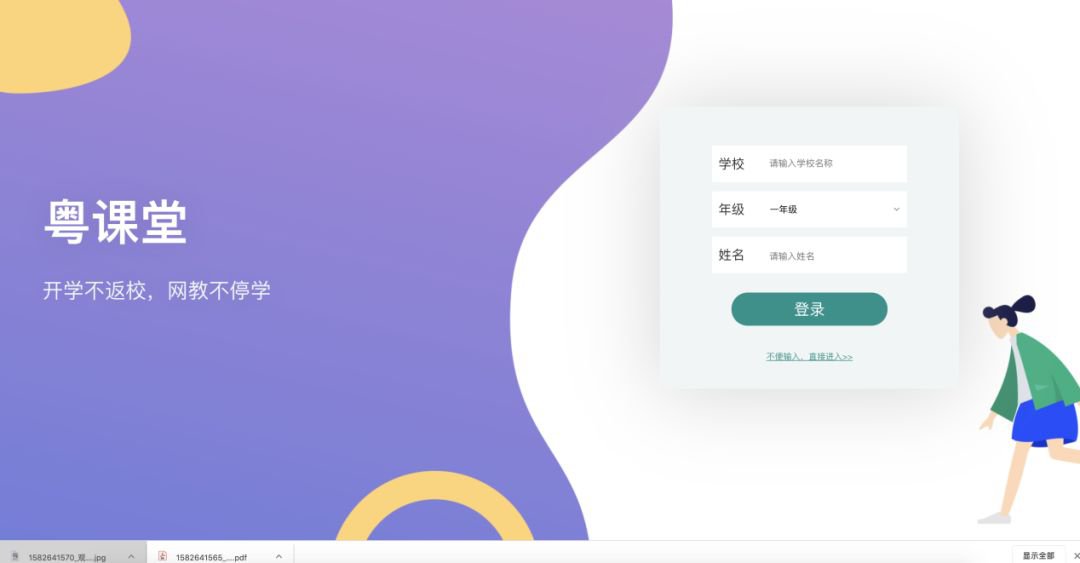
方式二:手机端观看
步骤1:进入粤课堂系统。
步骤2:按照提示填写学校、年级、姓名信息,登录进入系统,观看课程。
(温馨提示:如果未能在列表中找到学校,请点击“不便输入,直接进入”学习。)

课程附件怎么下载?
学课程时,如果课程有对应的资料,学生可以在课程资料列表中点击下载按钮进行下载。
PC端示意图如下:

移动端示意图如下:






