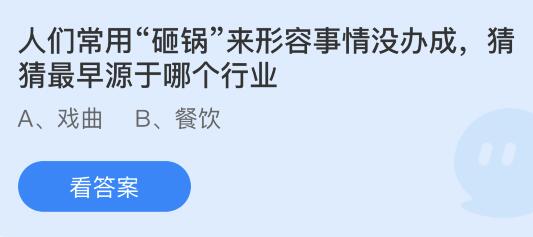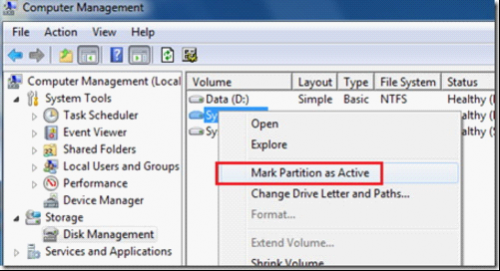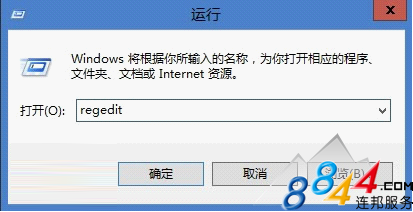方法一:
Metro界面下按Win+i键打开设置窗口,有关机按钮,或者通过Charm菜单,选择设置,效果等同Win+i。
Charm菜单打开方式:Win+C,或者鼠标移到右上/右下角。


方法二:
传统界面F4+Alt,调出关机窗口。

方法三:
Ctrl+Alt+Delete,Metro和传统模式通用。
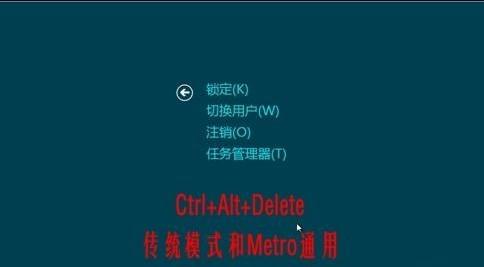
方法四:
Win+R打开运行,输入关机指令:shutdown.exe -s -t 00,也可以在桌面创建快捷方式。
其他相关命令:
重启计算机:shutdown.exe -r -t 00
锁定计算机:rundll32.exe user32.dll,LockWorkStation
休眠计算机:rundll32.exe powrProf.dll,SetSuspendState
睡眠计算机:rundll32.exe powrprof.dll,SetSuspendState 0,1,0